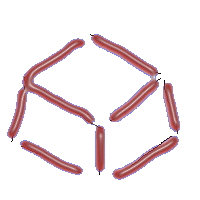 Keyboard Layout
Manager
Keyboard Layout
Manager 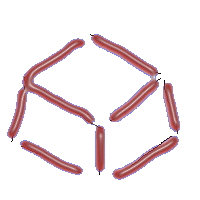 Keyboard Layout
Manager
Keyboard Layout
Manager |
|||||||||
| General | Details | Editor | Character Map | Editions | Registration | Online Purchasing | Download | Links | |
|
This program allows you to create and modify Microsoft keyboard layout files. It works with Windows Vista, Windows 2003, Windows XP, Windows 2000 and Windows NT 4.0 operating systems. Also, it works with Windows 95, Windows 95-OSR/2, Windows 98 and Windows ME operating systems.
Keyboard Layout Manager supports both 32-bit and 64-bit operating systems.
There are separate 32-bit and 64-bit versions of this software.
32-bit version works on 32-bit operating systems only. 64-bit version works on 64-bit operating systems only.
64-bit version on 64-bit operating systems creates keyboard layout for both 32-bit and 64-bit applications so
you don't need two versions of the same program for 32-bit and 64-bit applications.
Keyboard Layout Manager works both
as a standalone application and Control Panel item (Keyboard Layout Manager
icon - on 32-bit systems only). You can restore your layouts to the Microsoft defaults by uninstalling this software.
NEW: Added support for 64-bit operating systems. Both 32-bit and 64-bit applications can use keyboard layouts generated by this program. NEW: Lite editon of this program is now freeware. You can download adn use this edition without any registration fee. NEW: More price cuts for all editions. Check at the Registration page. NEW: A new feature is introduced: Lock Subset. Check at the Character Map page. NEW: 2000 edition demo version can now save layouts. Some of the keys are disabled and some of the popup menu options are disabled. Check the Registration page. NEW: All editions now have the possibility of setting hardware layout appearance. Look at the Options tab of the main application window. Main site is: http://www.klm32.com/index.html. There are more than one edition of Keyboad Layout Manager. Check the editions page to choose the appropriate one. To get more details regarding this program check the details page. This program can be used to:
This program is
made by M. Vidakovic
and I. Milijasevic. This
program is shareware.
|
|
|||||||