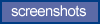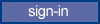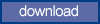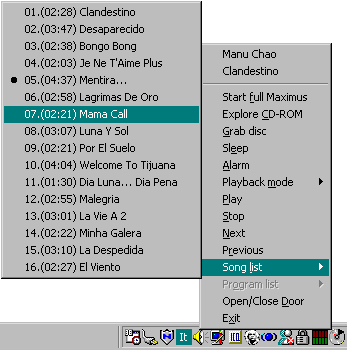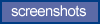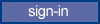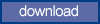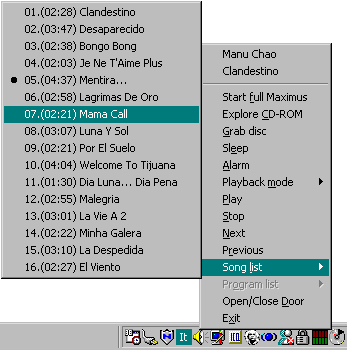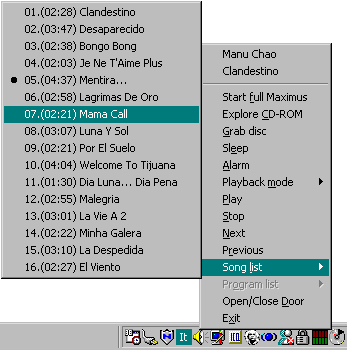
Once you finished using Maximus, you can continue playing your CDs with SmallCD, which
uses just 80k of memory. SmallCD stands quiet with an icon in the system tray (next to
the clock). It shares the same settings as Maximus, and provides basic commands to switch
switch through the CD tracks. Double-clicking on the icon it will load Maximus or, if you
inserted a data disc, it will automatically recognize it and will let you explore the CD.
If you want, just let SmallCD load itself at Windows startup, by setting the option in
the Maximus Setup dialog box. You can also choose to play an Audio CD with Maximus instead
of SmallCD when you insert it, and you can ask SmallCD to continue playing the CD from the
last track you were playing before closing the Windows session. Maximus and SmallCD can also
load your favourite grabbing application like AudioCatalyst or CDex, by setting the program
path in the Setup dialog.
|