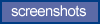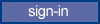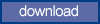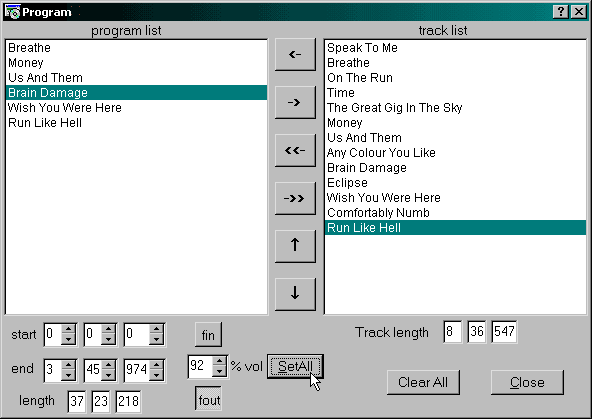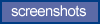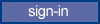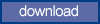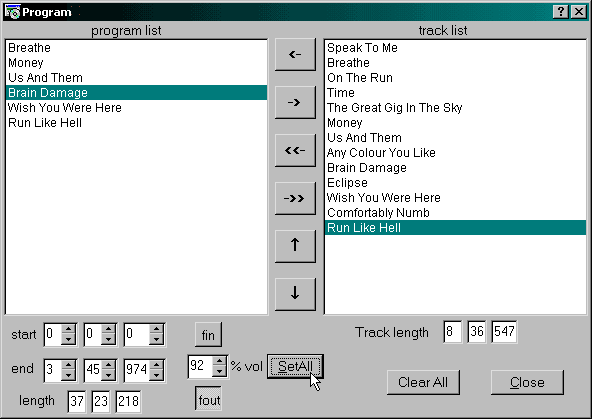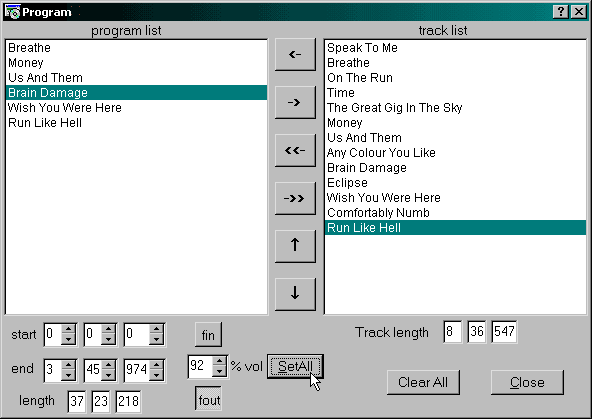
Programming feature lets you having the total control of how Maximus will play your CDs. It seems to be
similar to the standard Windows CD Player one, but just by opening the "Program" dialog, you'll be able
to choose:
- Which track Maximus will play and which not;
- The order of playing the tracks you have chosen;
- The portion of each track if you don't want to listen the entire song;
- The volume of each track and the eventual fading effect.
Maximus will always tell you the length of each track and the total length of the tracks you selected,
so that you have always under control how much time will occour to play the entire program. Of course,
once you've activated the program feature, SmallCD will support it
correctly.
|